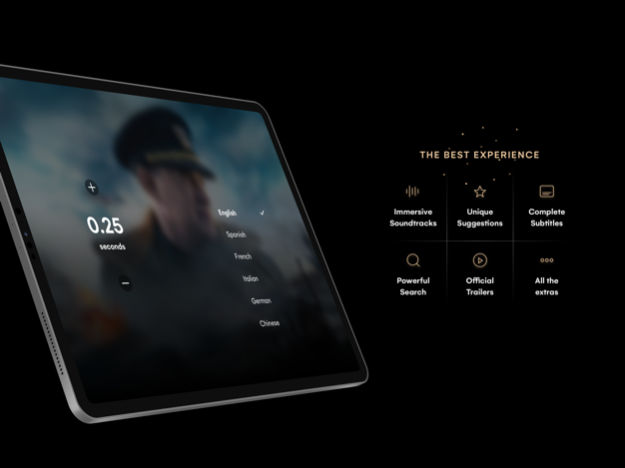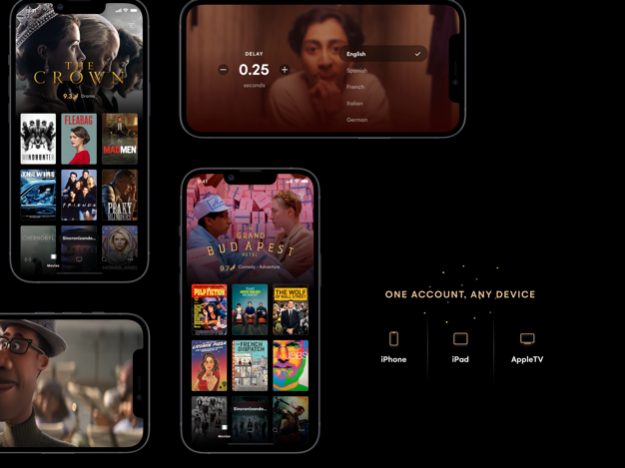Squire - Video Player 2.0.17
Free Version
Publisher Description
Squire organizes your video content on your iPhone, iPad and AppleTV. Connect your Plex server or other cloud services. Enjoy all your movies and TV shows in the palm of your hand. Perfect synchronization between devices. Perfect tracking of each episode. Stay updated with every detail on your favorite movies and TV shows with trailers, features and interviews. Compatible with multiple formats, no need to convert files.
Read more here http://squireapp.com/
IMPORTANT: in order to make Squire work, you will need to run Squire Helper on your Mac or Plex Media server on the same network your iPhone or iPad is. Download it from here (FREE) https://cl.ly/0t1f3y2p3t16
FREE FEATURES
Movies & Shows
Get a complete list of your movies and shows available in your library. Easily navigate through all of them. Tap for more details.
Movies & Shows - Detail view
Get interesting info such as release year, duration, genre, cast and small plot to help you decide if it’s right for you.
We’ve added a great way to know what’s your current status in the show. You don’t have to search for next episode, it will just show up on detail screen.
Filters and Sort by
Filter your movies and show with our “emotional genres”. Optionally you can sort that filtering by different options to accommodate your needs.
Shows - Mark as seen
A great tv show tracker. Track tv shows from your library easily. Your tv episodes always organized.
Searches
Search through all the library for movies, shows or both. Tap to get more details and start watching.
Plex support
Connect with your Plex Media Server installed in your computer or NAS (smb - samba, upnp).
Subtitles
Download the subtitles automatically and enjoy.
Subscription to access extras, trailers, service integration… just 2,99$ per month. Monthly autorenew unless auto-renew is turned off at least 24-hours before the end of the current period by going to the user's Account Settings. Terms of use and privacy (http://www.squireapp.com/terms.html) (http://www.squireapp.com/privacy.html)
Check Squire for the new atv (AppleTV). http://squireapp.com/appletv.html
Squire get images and metadata from TMDB service. All trademarks, service marks, and logos contained on this app, are owned by or licensed to us and are subject to copyright and other intellectual property rights under United States and foreign laws and international conventions. Squire do comply with the conditions the service requires to use that API and which has legal terms over intellectual property rights and copyright policy https://www.themoviedb.org/documentation/website/terms-of-use
Sep 9, 2023
Version 2.0.17
Soundtracks are activated again
Improved search performance
Minor interface improvements
About Squire - Video Player
Squire - Video Player is a free app for iOS published in the Recreation list of apps, part of Home & Hobby.
The company that develops Squire - Video Player is Fernando Torcelly. The latest version released by its developer is 2.0.17. This app was rated by 1 users of our site and has an average rating of 4.0.
To install Squire - Video Player on your iOS device, just click the green Continue To App button above to start the installation process. The app is listed on our website since 2023-09-09 and was downloaded 59 times. We have already checked if the download link is safe, however for your own protection we recommend that you scan the downloaded app with your antivirus. Your antivirus may detect the Squire - Video Player as malware if the download link is broken.
How to install Squire - Video Player on your iOS device:
- Click on the Continue To App button on our website. This will redirect you to the App Store.
- Once the Squire - Video Player is shown in the iTunes listing of your iOS device, you can start its download and installation. Tap on the GET button to the right of the app to start downloading it.
- If you are not logged-in the iOS appstore app, you'll be prompted for your your Apple ID and/or password.
- After Squire - Video Player is downloaded, you'll see an INSTALL button to the right. Tap on it to start the actual installation of the iOS app.
- Once installation is finished you can tap on the OPEN button to start it. Its icon will also be added to your device home screen.